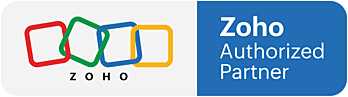Zoho Assist: Your Secure, Cloud-Based Remote Support Solution

Fast, Secure Remote Support
Zoho Assist is a powerful, reliable, and secure remote desktop and remote support software that enables IT technicians and customer support professionals to assist customers and manage unattended computers from anywhere. Built for speed and simplicity, Zoho's cloud-based platform ensures you can initiate remote sessions instantly, troubleshoot problems efficiently, and enhance customer satisfaction with a seamless support experience. Stop wasting time with complicated setups - start providing world-class remote assistance today.
Key Benefits Of Zoho Assist: What You Gain
Key Benefits Of Zoho Assist: What You Gain
Instant Secure Connections
Establish remote access sessions quickly with military-grade security (SSL and 256-bit AES encryption), ensuring data privacy and compliance every time.
Enhanced Customer Experience
Utilise features like in-session chat, file transfer, and annotation tools to make the support session clear, collaborative, and stress-free for your customer.
Multi-Platform Compatibility
Provide support across virtually any device or operating system, including Windows, macOS, Linux, Android, iOS, and Chromebook, directly from your web browser.
Unattended Access Management
Deploy, configure, and manage remote computers, laptops, and servers even when the end-user isn't present, perfect for maintenance and scheduled updates.
Core Features For IT Success
Core Features For IT Success
Remote Reboot And Reconnect
Seamlessly reboot a remote machine and automatically reconnect to the session without losing your connection or requiring manual intervention from the end-user.
Session Transfer And Collaboration
Easily transfer a session to another technician or invite multiple experts to collaborate on complex issues, utilising the full depth of your IT team's expertise.
Advanced Diagnostic Tools
Access detailed system information, task manager, and event logs of the remote computer instantly, allowing for faster diagnosis without needing to interrupt the user.
Customisation And Branding
Personalise the support experience by branding your remote desktop app and customer-facing interfaces with your company's logo and colours.